It's time to move on to numbers and actually doing math
calculations in Excel. To add numbers together in Excel use the +
sign. To subtract numbers in Excel use the -
sign. To multiply numbers in Excel use the asterisk *.
To divide numbers in Excel use the slash /.
Example 1 below shows the formulas that you can enter to
add, subtract, multiply and divide. Example 2 shows the
results of the formulas. You would enter the formula in each cell as
shown in Example 1. Excel would calculate and show the
result in the cell as shown in Example 2. Formulas in
Excel always start with the equal =
sign. Using formulas allows you to change your data values and have
Excel calculate the answer based on any value you enter.
Example 1 - What you would enter in each cell
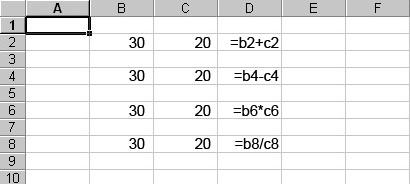
Cell D2 shows the formula to add cells B2 and C2 together
Cell D4 shows the formula to subtract cell C4 from B4
Cell D6 shows the formula for multiplying cells B6 and C6 together
Cell D8 shows the formula for dividing the value in cell B8 by the
value in cell C8
Example 2 - The results Excel would display
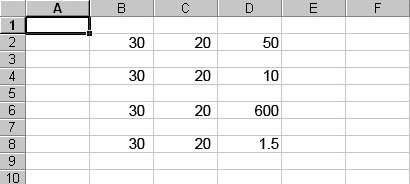
Results of formulas can be displayed anywhere within the worksheet
as illustrated in the example below:
Example 3
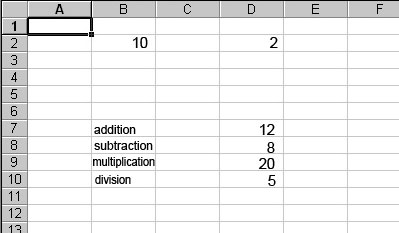
Do you think you have it? Let's try some examples and see! Open
Microsoft Excel and do the following:
-
Create
the spreadsheet shown above in Example 3. Do not enter the values
in D7 through D10 - enter the appropriate formula to have Excel
calculate the amount shown. Refer back to Example 1 for how to
write the formula. Remember that formulas in Excel always start
with an = sign. Use cell addresses in your formulas! Save this as
YourName - Excel3A.
-
Start a new
workbook and create a spreadsheet similar to the one below showing
the total number of students in Middle School by Homeroom Teacher:
6th Grade 13, 7th Grade 16, 8th Grade 12. Save this as YourName -
Excel3B
| Homeroom Teacher Name |
Number of Students |
| |
|
| |
|
| |
|
| |
|
|
Total Number of Students: |
Formula for Total Goes Here |
-
You are at the
grocery store with $25. You buy a gallon of 1% Milk for $5.09,
Potato Chips for $2.49, a 11lb bag of baby carrots for $1.99 and a
5lb bag of potatoes for $3.29. Create a spreadsheet detailing what
you bought and showing how much money you have left from your $25.
Save this as YourName - Excel3C.
-
At a book store you
bought the following items for Christmas: 4 books at $4.99 per
book, a book mark for $1.50, 2 decorative book covers at $3.99
each, and 6 pencils at $0.99 each. Create a spreadsheet showing
what you bought and use multiplication to find out the total for
each type of item. Then, use addition to total all of the items. Save this one as
YourName - Excel3D.
Go to Lesson
4

