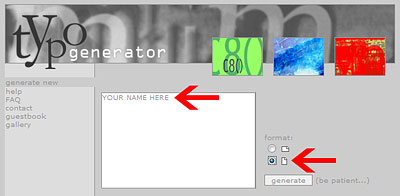|
St. Martin-in-the-Fields Episcopal School Computer Lab |
 |
National Poetry Month
|
| Your Assignment: Write an acrostic poem using your name in Microsoft Word. This will be the first page of your poetry document. Use a larger or different font for the letters in your name. If you're having trouble creating your poem, try the adjective and/or descriptive word lists in the resources section for some inspiration or go to the Acrostics for Children site to see some examples. Once you have your poem written, save your poetry document in your folder and then go to the typoGenerator and create an illustrated version of your name to add to your poem.
Once you have a design that you like (you can generate multiple times to get something you like) paste this into your word document beside your poem. NOTE: You will have to fix the wrapping on the image:
If you wish you can also create a horizontal illustrated version of your name and include this as the Title of your poem. See an example using both types of images. Save your poetry document. |
Cinquain
The word Cinquain comes from the French word for five. Adelaide Crapsey, an American poet, developed this form of poetry which is a short 5-line poem with a distinctive format. Visit Cinquain Poems to see the formatting for this type of poetry and to view some examples.
| Your Assignment: Open your poetry document and insert a new page. How do you insert a new page?
Write a Cinquain about a person (try writing one about you or about someone famous or about a literary character), place (how about writing a poem about your room or the beach or even about the school) or thing (pick anything and write about it) on page 2 of your poetry document. If you're having trouble creating your poem, plan it using these steps:
If you're at a loss for words, use the adjective and/or descriptive word lists in the resources section for some inspiration. Use the Write An Instant Cinquain link in the resources section for some more help. Once you have your poem written, use the ACME Label Maker to replace the text for one line of your poem. Play with the different fonts, colors, filters, etc. until you get something that you like and that you think fits the mood of your poem. For example, if line 3 was Twirling, Swirling, Dancing then you could create a label that looks like this:
Save your poetry document. |
Cleriherw
Clerihew is a humorous poetry form created by Edmund Clerihew Bentley. He originally started writing clerihews when he was 16 while still at school as a diversion from his school work. Here is one of Edmund Bentley's clerihews:
Sir Humphrey Davy
Abominated gravy.
He lived in the odium
Of having discovered sodium.
Read all about how to write a Clerihew and see some examples at Giggle Poetry.
| Your Assignment: Open your poetry document and insert a new page. On page 3 of your document, write a Clerihew about yourself or about a famous person or character. Please keep your poem positive and don't forget:
Since this is only a 4-line poem, use a fairly large font and only use fonts and colors that are easy to read. We want to illustrate this poem in some way too. You can use one of more of the following:
Save your poetry document. |
Haiku
Haiku is a traditional Japanese form of poetry established in the 1890s by Masaoka Shik. Traditionally, Haiku is a 3-line poem consisting of 17 total syllables: 5 syllables on the first line, 7 syllables on the second line and 5 syllables on the third line. Haiku is typically written about nature and in English may include more or less than 17 syllables. Do not worry too much if your poem contains a few more or less than 17 syllables; concentrate on painting a picture with your words. Visit the Online Haiku Collection by Brooks Books for some powerful combinations of images and Haiku.
Read more about how to write Haiku and see some examples at Giggle Poetry.
| Your Assignment: Open your poetry document and insert a new page. On page 4 of your document, write your Haiku. Remember to concentrate on painting a picture with your words. Use fonts, font colors and alignment of your text to help convey your message. Find or create an image that helps to illustrate your poem and add it to the page:
Save your poetry document. |
Limericks
The history of the Limerick can be traced back to 14th century English history. The Limerick format was often found in nursery rhymes and even Shakespeare included this form of poetry in some of his plays. Limericks are short 5-line poems with a distinctive rhythm and rhyming pattern and are typically humorous in nature.
You can read more about how to write Limericks and see some examples at Giggle Poetry.
If you want more examples, check out:
- http://www.brownielocks.com/kidlimericks.html
- http://www.kidsonthenet.org.uk/create/limericks.cfm
- http://members.aol.com/pwalter530/limericks.html
| Your Assignment: Open your poetry document and insert a new page. On page 5 of your document, write your Limerick. Remember to check the rhyming pattern (lines 1,2 & 5 rhyme and lines 3 & 4 rhyme) and the rhythm of Limericks and remember that Limericks are usually funny. Illustrate your Limerick with one or more of the following:
Save your poetry document. |
Free Verse (optional)
Since most of the above types of poetry have a definite structure and were more humorous in nature, you might want to try your hand at something less structured and that isn't necessarily meant to be funny. If you do, try writing a Free Verse poem.
What is free verse poetry? From a lesson at Readinga-z.com:
- Free verse poetry is free from the normal rules of poetry. The poet may choose to include some rhyming words but the poem does not have to rhyme. A free verse poem may be just a sentence that is artistically laid out on the page or it can be pages of words. Some forms of free verse separate, or split, phrases and words between lines. Punctuation may be absent or it may be used to place greater emphasis on specific words. The main object of free verse is to use colorful words, punctuation, and word placement to convey meaning to the reader.
- Free verse poetry became popular and acceptable during the 20th century, although scattered examples of the style were found previously. Walt Whitman is considered by many to be the first English free verse poet.
Still confused. Here is a short lesson on free verse with a few samples including one from Walt Whitman.
| Your Assignment:
(optional) Open your poetry document and insert a new page. Page 6 of your document will include your Free Verse Poem. Free verse shouldn't sound like prose or a short story. It's still a poem and should have some kind of stanzas, patterns and be rich in word imagery. It can rhyme if you want but doesn't have to. Like Haiku, the impact of a free verse poem can be enhanced with the right image and layout of the poem. Use fonts, font colors and alignment of your text to add impact to your poem. Find or create an image that helps to illustrate your poem and add it to the page:
Save your poetry document. |
Title Page & Borders:
Now that we have our poems done, we're going to add a title page to the beginning of our document:
- Go to Page 1 of your document and click just before the first word on your page or if a picture is on the top of the page, just before the picture.
- Select Insert > Break
- Click on Page Break
Center on the page, both vertically & horizontally, the following information:
- Title of your poem booklet. This is up to you but could be something like: My Poems or Poems or Poetry or My Poetic Thoughts
- Your Name.
Use the Print Preview option to check if your title is centered.
The final step is to add page borders to your document:
- Select Format > Borders & Shading > Page Border
- Click the down arrow on the Art Button
- Select an appropriate border for your poetry, make sure that Whole Document is specified and click OK.
Use the Print Preview option to check your document. Is any part of your border missing? If so:
- Select Format > Borders & Shading > Page Border
- Click on the Options button on the bottom right of the window.
- Select the down arrow on the Measure From box and change this option to Text (it should have been Edge of page).
- Click OK twice.
Now check your document again in Print Preview - you should see your entire border.
Save your poetry document.
Resources
Poetry & Poetry Types
Tools for Writing Poetry
Adjectives, Descriptive Words & Rhyming
- Enchanted Learning Adjectives List
- Common English Adjectives
- Descriptive Word List
- Poetry 4 Kids Rhyming Dictionary
- RhymeZone
Grading
(60 Points Possible)
| Item Description | Points |
| Poetry (10 points per poem): Poem is complete and in proper style with no unintentional spelling errors and is appropriate in nature. Colors and fonts are readable. Poem is illustrated as required. 1 pt. lost for each error in style or spelling or if color and/or fonts make readability a problem or if poem is not illustrated as required. Poems that are inappropriate will automatically lose 5 points and will be sent home to parents. | 50 |
| Title Page & Borders: Title page & borders are correct and complete and borders will not cut off when printed. 1 pt. lost for each error in the Title page and borders. | 10 |
Up to 10 points of extra credit can be earned if a Free Style Poem is completed.
Back to Computer Lab
St. Martin-in-the-Fields Episcopal School
7136 Winnetka Avenue
Winnetka, CA 91306
Phone: (818) 340-5144 Fax: (818) 340-5882
E-mail: stmartinsschool@aol.com