|
About Us
Middle School
Elementary School
Preschool
Current School Families
Support Our School
Visit Our Church
|
History of Computers
Webquest
Introduction:
Can you think of a day that you haven't used some kind of computer recently?
We use computers these days to play games, send e-mail, write letters,
watch movies, listen to music, do our homework and so much more. You probably
can't remember a world without computers but have you ever thought
about where computers came from?
Did they just magically appear one day - POOF? Did an alien race
visit the earth and leave their technology behind? This quest will
help you to answer the question of how computers have evolved and who
was involved in the invention of the technology needed to create our
modern computers.
Your Quest:
- Explore at least three of the sites in the resource list
below to learn about the machines, companies and people that helped
to shape our modern computers. You will notice that the history of
computers will be broken down in different ways depending on the
sites that you visit.
- Identify 4 areas of computer history that interest you. An
area could be a machine, a company, a person or anything having to
do with the history of the modern computer. Please try to select 1
area of interest before 1900, 2 areas between 1900 and 1979 and 1
area of interest from 1980 until today.
- Find and download a picture having to do with each of your 4
areas. Yes, you can download the picture for this project.
Please ask me before you use a search engine to find a picture. To
download a picture, click the right button on your mouse, select
Save Picture As and save the picture to your folder on the computer.
- Write a short summary in your own words of how each area
you have selected has influenced the creation of our modern
computers. Each summary must be 3 or more sentences in length. You might find it helpful to use Word to write and your
summaries. Use the sites that you have visited for reference; do not
copy the information directly for your summary.
- Using the Paint program, create a one-page timeline of your 4
events:
- Using File/Page Setup to set your page to landscape mode
- Draw your timeline and label each time period using the text
tool
- Use the Edit/Paste From option to find and insert the pictures
that you downloaded. Resize the pictures and move these to line
up with the appropriate time period on your timeline.
- Use the text tool to add a label to each picture to identify
it
- Add your summary information in a separate text box. You can
use one or multiple text boxes for your summary information. Use copy
and paste to retrieve the information you previously saved in a
Word document.
- Be sure that your timeline fits on one page!
- Save your timeline into your folder on the computer with the
name Your Name - Timeline
Sample Timeline
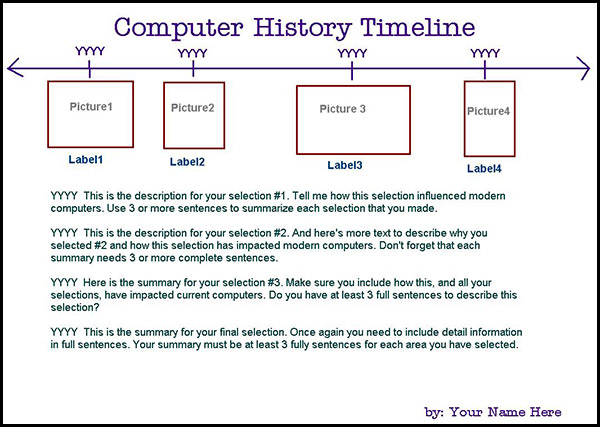
Resource List:
- History of
Computers: This site breaks down the history of
computers by groups of years. Each group of years has a
short description and more detailed information if clicked on.
- A Short History of
the Computer: This site has the history of computers broken down into
8 major sections. Each important person or event is linked
to a definition or description.
- Computers:
From Past to Present: A lecture from 1994 by Michelle A.
Hoyle that details the evolution of computers from the
abacus to the web server.
- Computer
History Museum: Fun facts and interesting pieces of
computer history and a timeline of computer history from
1939-1994.
- Triumph
of the Nerds: A History of the Computer: The history of
computers from a PBS show.
- A
Brief Timeline in the History of Computers: A one-page
site with the history of computers through 2005.
- The
History of Computers - Computer History Timeline:
About.com attempts to answer "who invented the
computer".
- An
Illustrated History of Computers: A history of computers
starting with the abacus including 50 rare photos.
Evaluation:
|
Excellent |
Very
Good |
Acceptable |
Needs
Work |
| Timeline |
All 4 areas of history labeled |
3 areas of history labeled |
1 or 2 areas of history labeled |
Timeline only without labels |
| Picture &
Summary for each area |
4 pictures with informative summaries
in your own words |
4 pictures with incomplete summaries
for 1 area |
3 pictures or summaries for 3
areas |
1-2 pictures or summaries for 1-2
areas |
| Neat &
readable |
All pictures resized to fit properly
within timeline. All summaries sized to fit on page with no
grammatical or spelling errors. |
3 pictures resized and no more than 1
or 2 spelling or grammar errors. |
1 or 2 pictures resized and 3-4
spelling or grammar errors. |
Pictures not properly resized and 5
or more spelling or grammar errors. |
Things to Think About:
What do you think would have happened if even one of the areas of
history you read about hadn't happened? Would we still have computers
today?
Credits:
This webquest was based on a History of Computers webquest by Frank
Mundi.
|

